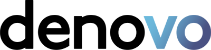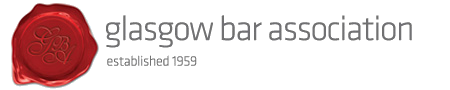Written by:

Grant Yuill
Head of Marketing & Customer Engagement
A recent study showed that more than 50% of law firm leaders agreed that agile working would become a mainstay of their practice for the foreseeable future…
A recent study showed that more than 50% of law firm leaders agreed that agile working would become a mainstay of their practice for the foreseeable future. That won’t be a surprise to anyone and, no doubt, most of you are already planning for this. That process can be daunting and for many it will be a voyage into the unknown. It’s a situation only the brave, or foolhardy, would attempt to navigate on their own. Getting the right support, help and advice will be critical, especially when it comes to using the right tech.
What’s involved?
Unlike lawyers of previous generations most of us know that business innovation doesn’t have to be big and disruptive. Your investment in your tech infrastructure doesn’t need to focus on extremes: huge upfront investment to bring new technology, which then requires a tremendous effort to implement. In reality, changes can be subtle and add incremental value to your teams and client’s lives.
Now, I want to be clear, I am not daring enough claim that I have the definitive list for all the decisions required when considering law firm tech. Principally because such a claim would be outdated as soon as my fingers stopped typing. I will attempt instead, to provide you with a checklist that should help you stay competitive in a very tough market.
The “modern” Law Firm and outdated technology
Most, if not all law firms consider themselves to be “modern.” I’m guessing you do too, and you will definitely have an array of technology in your office. Have a look around at your technology how old is it? Technology should make it easier to run your law firm, but old technology can sometimes cause more problems than it solves. Whether it’s a constantly jamming printer, an unreliable server, a temperamental internet connection, or case management software with the wheels falling off; out-of-date technology can really slow your firm down.
You want the technology you use to be ‘just there’, doing its job day in day out and you need this to give yourself and your team the best chance of getting through each day problem-free. Your job is stressful enough without adding dodgy, outdated tech into the mix.
Good up-to-date technology has always been ‘best practice’ but using technology so that we can operate effectively and efficiently in the ‘new normal’ world has driven ‘Tech’ to the top of the agenda for every law firm. The concept of working remotely, an idea probably dismissed as unrealistic by many law firms just a year ago has become an unsettling reality. Having spoken to numerous lawyers about this, I can imagine you too may be struggling to identify the tools your “virtual” law firm needs to get up and running whilst continuing to serve your clients’ important legal needs.
Now, I don’t think many of you will be reading this thinking that the likes of remote working will not be around forever, and that normality will soon resume. But even if you did, I bet if you were to ask your teams if they would like to have the option of “agile working”, a lot of them would welcome it with open arms.
While having some of your team working remotely might seem daunting actually setting your firm up for remote work is now a necessity and thankfully easier than ever. Cloud-based technologies have proliferated in recent years. As a result, there is a vast array of tools available to run nearly every aspect of your law firm from any location – as long as you have internet access.
To help you get to grips with life in and out the office, we’ve put together our list of tech we suggest you should be introducing and/or upgrading for the year ahead and how you can apply them to your business.
Reliable Hardware
Whether you’re a new or established law firm lots of you find it difficult to justify the expense of high-quality hardware. What you might not know is that great quality doesn’t always mean extortionate prices.
When choosing hardware, keep in mind that troubleshooting malfunctioning computers and printers costs staff time they could have spent on more productive tasks. If hardware can’t be repaired, you’ll have to spend more time and money choosing new items in the near future. Cost versus utility is an important consideration.
At minimum, your law firm’s hardware should include reliable Desktop/Laptop computers, phones, printer and document scanner.
High-Speed Internet Connection
Everyone in your firm depends on the internet to do their job. There are few things more frustrating than a slow internet connection during a busy workday. Not only does a slow or interrupted connection affect everyone’s devices, it can also affect the office’s phone system and cloud-based practice management software.
Faster internet speeds mean increased productivity. You might not want to do it, but my advice is pay the money to upgrade to the fastest provider available. Medium to large sized firms should also consider a leased line connection direct from the office to the exchange, so you have no traffic interrupting your usage and the bandwidth is dedicated to you.
Cybersecurity
Don’t believe the misconception that only big firms are the main ones at risk. It’s simply not true. Last year it was reported that 43% of cyber-attacks happened to small businesses.
If you lead a small firm you are less likely to have the budget to protect yourself adequately, and are more likely to outsource your cybersecurity needs, which can lead to vulnerabilities.
With an ever-changing information security landscape, small businesses will need to remain vigilant, ensuring that staff are aware of the latest security updates. Make sure your Wi-Fi networks have authentication enabled and a fully encrypted password. Your business NEEDS a secure firewall that is fully customisable in preventing such attacks and that all staff members are trained regularly on the basics around strong passwords and phishing scams.
Hackers develop tools faster than cyber security specialists can keep up with, so it becomes a never-ending cycle. Having the proper/up to date hardware in place is a big plus but it comes back to user education. Having the users up to speed and regularly informed on the latest spam emails circling or phishing techniques being used is a great way to protect your business and your data.
You should also operate a clear desk policy i.e no sensitive data left lying around desks, post-it notes with usernames and passwords stuck to your monitor. One of the most important examples of this is walking away from your desk, leaving your pc/laptop unlocked and just waiting for someone to take that precious data.
Video Conferencing
Video conferencing tools have been around for a long time. One of the key uses going forward is not to eliminate the requirement for in-person interactions but having the ability to reduce the time it takes to engage with anyone associated with your business. Using these tools more frequently allows you to have securely encrypted face-to-face video meetings with clients, work colleagues, etc.
Now imagine the monthly partners meeting which normally take place at 6pm on the first Tuesday of the month is done using video conferencing. Wouldn’t you rather have already made the commute at 5:15pm and be home when the meeting finishes at 7pm? Sounds much better than setting off from the office after the meeting, eating into your own time, right? That’s the ‘new normal’ I can get on board with.
VOIP Phone Systems
Unfortunately, most phone systems in legal offices are tied to the firm’s brick and mortar office, which doesn’t translate well to remote working situations. That’s where VoIP (voice over internet protocol) phone systems come in. With VoIP, calls are routed over internet protocol networks; all that is required is an internet connection. The end result is that you’re no longer tethered to your office. Using VoIP you typically can make and receive unlimited phone calls, conduct conference calls, receive (and store) messages in different formats, and much more. A lot of VoiP phones now come with Android & Apple apps which means you can access these from your mobile phones.
Scanning Tools
Aah the paperless office…let’s be honest it’s not happening any time soon, but you can get closer.
If your firm isn’t moving towards a paperless office, I’m afraid you can’t call yourself a “modern” law practice. E-filing is here to stay and in the near future it will be mandated by the Law Societies. So, it’s best to start now and digitize your documents. Those archive boxes piled up to the ceiling aren’t going to cut it for much longer. Of course, in order to go paperless, you’ll need to ensure that your team members working remotely have access to a reliable scanner. There are plenty of desktop scanners available and very affordable. Alternatively, you can use your smartphone or tablet to scan documents and upload them to PDFs. There are a number of document scanner apps available either for free or at very reasonable prices (less than £10).
Speech-to-Text Dictation
Firms like yours tend to waste hundreds of staff hours manually typing, transcribing dictations, and countless other time-consuming analogue processes. And too often, staff waste time and resource on unnecessary admin when they could be focused on the vital work they’re qualified to do. I suggest that you spend less time transcribing, and more time on higher-priority, profitable work.
One of the industry leading dictation platforms we suggest is BigHand. Your team can record simply using their voice via desktop, mobile or tablet, and easily share, prioritise and track files. It’s a really easy to use and accessible on-the-go, digital dictation and speech recognition tool.
E-Signature Software
More modern law firms are choosing to use e-signatures for contracts and other binding documents for a more seamless client experience. My advice is to choose a legal case management software with e-signature functionality built in. With case management software like CaseLoad, you can now use DocuSign to complete approvals and agreements in minutes or hours—not days—from pretty much anywhere in the world. You’re going to improve your overall client experience with the ability to quickly and securely access and sign documents.
Legal Practice Management Software
No matter how big or small, every law firm staff needs to be able to easily access firm data while in the office or on the move. Information should be located in one centralised location and will include, among other things: 1. contacts and calendars, 2. time-tracking and financial data, 3. documents and other matter-related data, 4. internal and external communications, 5. KPI reports and 6. Fully compliant. With cloud-based legal practice management (LPM) software, like CaseLoad, you can access all of this and more. It is regularly updated and customisable. And includes built-in e-signature capabilities, lead management tools, integrated email, 2-way text messaging, and secure communication and collaboration tools.
Free Advice
When it comes to choosing your tech for your law firm, there are lots of affordable and powerful tools available. The key is to perform an assessment of your law firm’s needs and determine the types of tools your firm will need to be as competitive as possible. Then seek advice from the experts and choose the options that will best streamline your law firm’s operations and allow your team to work in the office and remotely as efficiently and effectively as possible.
We provide advice and support to our existing customers to help them with their infrastructure. However, we believe this advice should be free for everyone. Therefore, here at Denovo we are offering free, no obligation advice on the best tech tools to use. Whether you’re interested in our practice management software or not we simply we want to help you prepare for the future. Call us on 0141 331 5290 or email info@denovobi.com.