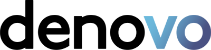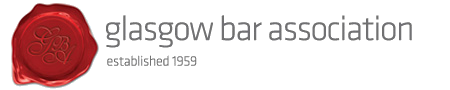Written by:

Grant Yuill
Head of Marketing & Customer Engagement
Legal teams often get swamped with paperwork that must be prepared and updated regularly. If you could get back part of that time, your law firm could be more efficient and serve more clients.
This is where Denovo’s legal document automation features with our CaseLoad case management software steps in.
Define Legal Document Automation Software
Cloud-based legal document automation software is changing the way professionals in the legal industry work, from independent lawyers to major law firms, in-house legal teams, and legal departments in organisations. This ground-breaking solution automates document generation and administration, replacing manual operations with a smart digital system.
This software is used by legal professionals for a variety of functions, including document creation, litigation document management, document storage, and more. By optimising procedures, reducing human error, assuring compliance, and saving time and resources, this technology enables legal professionals to prioritise providing excellent client service over administrative responsibilities.
Consider how much time and work you may save with Denovo’s excellent legal document automation platform. The goal being to have the ability to say goodbye to late nights spent buried in paperwork and heavily recue repetitive tasks. Our software is designed to ease your daily tasks by reducing the time spent preparing, revising, sharing, and signing court documents.
The Significance of Legal Document Automation Software
Adopting new solutions is essential as is utilising technology to lessen the stress on legal professionals. This automation is now significant in the legal field, streamlining document operations while also improving efficiency and job quality.
When compared to normal document software, legal document automation software has advanced capabilities that are customised to the complexities of legal work. It automates legal-specific processes such as drafting personalised legal documents from document templates, automatically filling out forms, and tracking modifications to legal documents.
Two types of legal document automation software
- Standalone Document Software is entirely focused on document creation and automation, improving the efficiency and productivity of your legal practice.
- Legal Practice Management Software, like CaseLoad, includes document automation and management software provides a variety of tools for case management, time tracking, billing, scheduling, and other functions.
Legal Document Automation Compared to Legal Document Management
If your firm is considering moving from old systems to new digital processes, there are three significant differences between the two that must be recognised:
- Document automation saves time and increases productivity – Document automation allows for faster and more efficient document creation, while document management simplifies its organisation and access. For example, a government client adopting document automation for partnerships decreased the time required from weeks to days, saving 204,000 hours per year. Another legal firm used document automation to streamline contract writing, processing more than 300 contracts per month.
- When it comes to decreasing errors, document automation is remarkable – Document management is useful for organising and accessing documents quickly, but it does not always ensure accuracy. Human error is always a possibility when drafting documents manually. In contrast, automation as part of the document creation process actively reduces risk by converting static documents into dynamic templates that are easy to edit, examine, and process. In fact, one banking client experienced a 100 percent reduction in errors and saved millions of dollars each year by employing automated documents to reduce their draft and review time from two hours to twenty minutes.
- Document automation improves the customer’s experience – When dealing with clients, it is vital for the staff to have easy access to important information, which is where online document management comes in handy. But if you would like to change the way your company serves its customers, document automation is the key.
Advantages of Document Automation Software for Law Firms
Legal document automation provides various advantages for legal practices. By using these technologies as part of your law practice management strategy, you can save time and concentrate on providing more effective legal services. Here are some of the main reasons to consider adopting it in your practice:
Automating documents can save time
Law firms spend significant time on regular drafting. Document automation software allows you to input information once and apply it to several documents, saving you time. Having a template set allows information to be auto-populated, which increases productivity even more.
Automate documents to reduce errors
When managing multiple clients and tasks, mistakes are unavoidable. Document automation software helps reduce errors by automatically filling in client or matter information, lowering the possibility of misspellings or other errors.
Document automation is beneficial for law firms
Traditional document management software solutions often involve delegation and oversight which can be time-consuming processes. Document automation software provides the opportunity for every company employee access to templates and the files they require. This enables greater concentration on billable work and more efficient communication, regardless of location.
Focus on the big picture rather than the specifics
Document automation software frees up time for solicitors and paralegals to focus on other more important activities, allowing them to spend more time outside of work.
Tips on how to choose your legal firm’s document automation software
Consider your budget
When choosing software to automate the preparation and management of legal documents, consider your budget. To get the best value, look for software that bundles extra functionality together, like the document management system and document automation management software from Denovo.
Think About the Time and Effort
Consider the cost of shifting to new software, including the time spent switching between apps. To prevent spending time hopping between document management systems and legal practice management software, make sure that the document assembly software connects seamlessly.
Easy to use
Choose a document automation system that is easy to set up and use. Consider how much time you are willing to commit to the setup process, whether you require help, and the degree of complexity of the system that best meets your needs.
Seamless integration
Determine how well the legal document management software integrates with your present workflow, including apps, processes, tasks, deadlines, and procedures. To increase efficiency and production, use software that corresponds smoothly with your current process.
A platform for growth
When you connect Denovo to your favourite tools, you can take your business to the next level. Explore the rest of the Denovo site to see how this integration will bring useful insights into your practice, resulting in a more efficient and effective procedure. Furthermore, our email connectors allow for easy access from anywhere.
Why should you choose Denovo Legal Document Automation Software?
Many legal professionals rely on Denovo’s legal practice management software to enhance their legal practices. We already help numerous legal professionals in a variety of practice areas operate their firms more successfully, and we’re only getting started.
Join other law firms that are seeing greater productivity and profitability. Get in touch with us today for more information.