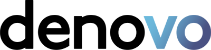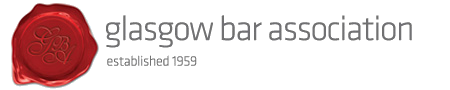Legal professionals can effortlessly consolidate all their client related notes, regardless of the device or platform used, directly into CaseLoad
This ensures that critical information is centralised, easily accessible, and securely stored, streamlining collaboration and decision-making processes.
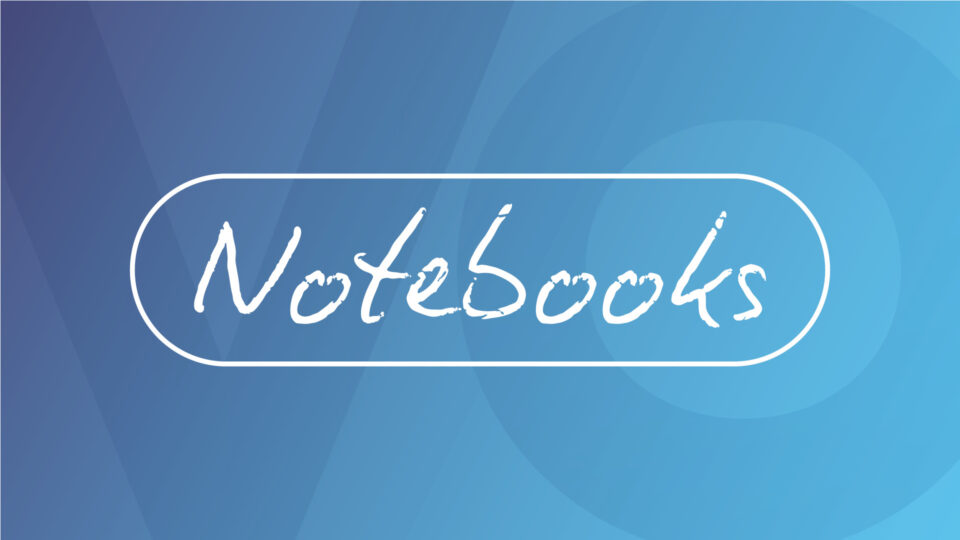
Watch this video
Let us show you how easy it is to manage your notes using CaseLoad.
Step-By-Step Process
Using an iPad

Send Typed Notes
- Open your note-taking app (e.g., Apple Notes).
- Type your notes.
- Click to share, choose email, and enter your firm’s unique CaseLoad email address.
- Send your note.
CaseLoad will automatically add the note to your personal Notebooks list, eliminating the need for manual entry or app switching.

Send Handwritten Notes
- Open the notes app on your iPad.
- Type a summary.
- Click the camera icon and choose your method
- Click to share, choose email, and enter your firm’s unique CaseLoad email address.
CaseLoad will automatically add the note to your personal Notebooks list, eliminating the need for manual entry or app switching.
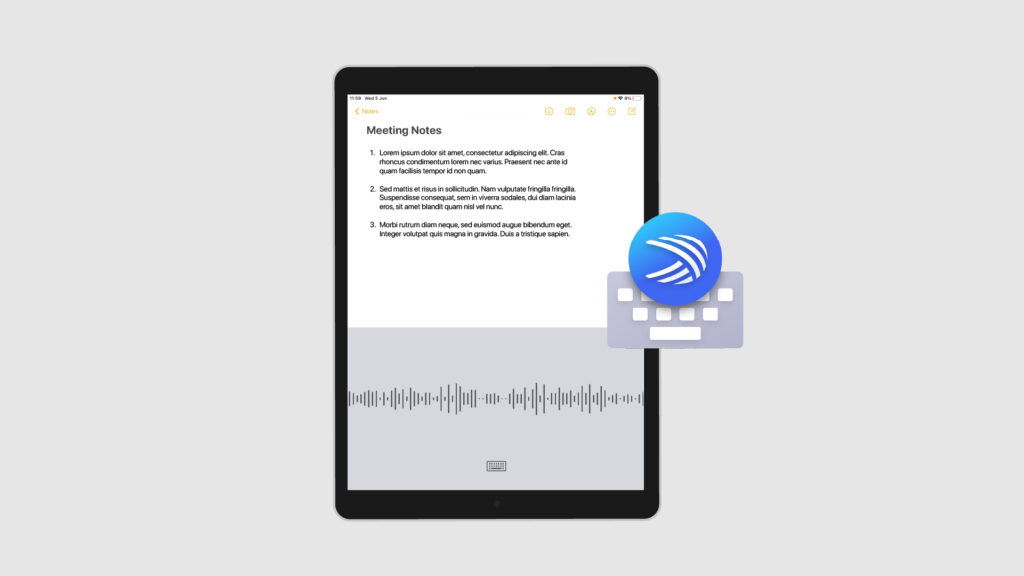
Send Notes Using Dictation
- Install Microsoft SwiftKey.
- Click the dictation icon next to the spacebar.
- Dictate your notes.
- Click to share, choose email, and enter your firm’s unique CaseLoad email address.
CaseLoad will automatically add the note to your personal Notebooks list, eliminating the need for manual entry or app switching.
Working with your Notes in CaseLoad – Part 1
Saving as an Event
By referencing a Matter Code, the note can be automatically stored against the Matter in CaseLoad, as an Event.
Working with your Notes in CaseLoad – Part 2
Viewing and Editing Notes
You can store, edit, add information, and/or leave the note as is. Whenever you edit the note, it moves to the top of your notes list as the most recently updated. To work with the note on a specific Matter, save it as an Event by searching for Matter details (e.g., name, matter description).
Working with your Notes in CaseLoad – Part 3
Centralisation
All notes, regardless of their source, are centralised within the CaseLoad system, ensuring important information is organised and readily available when needed.
Working with your Notes in CaseLoad – Part 4
Accessibility
Users can access their notes from any device with internet connectivity, enabling real-time collaboration and decision-making, even on the go.
Working with your Notes in CaseLoad – Part 5
Security
Notes are securely stored within the CaseLoad platform, maintaining client confidentiality and compliance with data protection regulations.
Watch This Webinar – Introducing CaseLoad Notebooks
Watch our webinar and get ready to start revolutionising your on-the-go note-taking experience
This webinar will show the following:
- Learn how to effortlessly transfer notes from your preferred devices to CaseLoad.
- Discover how CaseLoad Notebooks can enhance your productivity and streamline your workflow.
- Understand the benefits of integrating CaseLoad Notebooks into your practice.
By the end of the webinar, you will:
- Have a comprehensive understanding of how CaseLoad Notebooks can optimise your on-the-go note taking.
- Be equipped with the knowledge to effectively utilise CaseLoad Notebooks in your daily practice.
- Feel empowered to leverage CaseLoad Notebooks to enhance collaboration and efficiency within your team.
- Gain insights into the future of mobile note-taking and case management integration. Don’t miss this opportunity to unlock the full potential of CaseLoad Notebooks and elevate your legal practice to new heights.

watch this video
Let us show you a full overview of how Notebooks works within CaseLoad
Benefits of using CaseLoad Notebooks
-
Seamless Note Sharing: Consolidate notes from various devices and platforms directly into CaseLoad.
-
Enhanced Collaboration: Centralised notes ensure information is easily accessible for teams, facilitating better collaboration.
-
Increased Efficiency: Eliminate the need for manual entry and switching between applications.
-
Real-Time Access: Access notes from any internet-connected device, promoting flexibility and real-time decision-making.
-
Secure Storage: Maintain client confidentiality with secure, compliant data storage.
-
User-Friendly: Easy to use with step-by-step processes for different note-taking methods.

See our Notebooks feature for yourself
Book a demo
Feel free to contact us to book a free software demonstration or consultation with our legal technology experts. We can come to your office, chat online, or you can visit us at our HQ in Glasgow.
Book a demo